Steps:
1. Insert the Windows XP CD in your CD Drive.
2. From Control Panel, open Add or Remove Programs.
3. From the left pane, select Add or Remove Windows Components.
4. Tick Accessories and Utilities, and click Next.
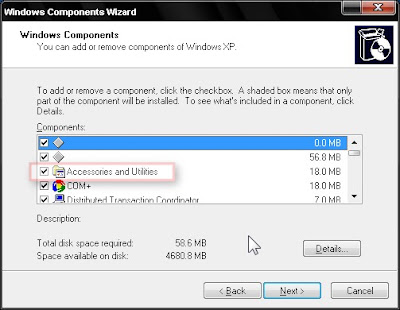
After the installation is complete, check whether you have got the missed ones. If not, then do this process once again.


No comments:
Post a Comment