Steps:
1. Open Registry Editor. ( Start > Run > Regedit ) [(No Run?)(Regedit Disabled?)]
2. Get to this location:
HKEY_CURRENT_USER\Software\Microsoft\Windows\CurrentVersion\Explorer\Shell Folders
3. Export the Key Shell Folder.
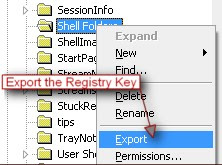
3. Now in right pane, you can see following entries which corresponds to the implied folder (Given below in brown color)
Please do not try the items given in Red color.
Administrative Tools
AppData > Application Data
Cache > Temporary Internet Files
CD Burning > Folder used for storing data for writing to CD.
Cookies
Desktop
Favorites
History
Fonts
Local Application Data
Local Settings
My Music
My Pictures
My Videos
NetHood
My Documents
PrintHood
Programs Files
Recent Documents
Send To
Start Menu
Startup
Templates
Double click the entry for which you want to change the path, and enter the New Path.
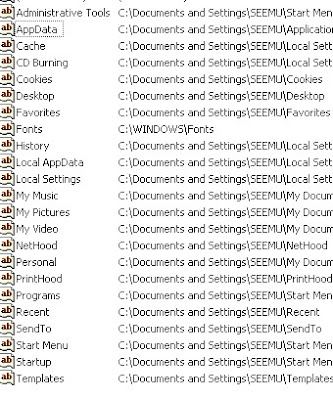
For further help on this topic, you can visit Orkut Profile and scrap there.


No comments:
Post a Comment