If you doesnt remove the virus (if it is so), Run may disappear each time you reboots.
-------------------------------------
Click here to get the Security softwares download page.
-------------------------------------
To get Run:
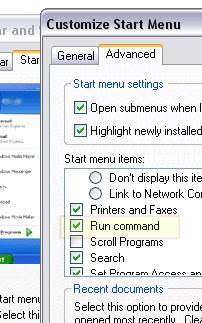 First method:
First method:Right click on Start menu and selectProperties.
Then select Customize.
Now select Advanced tab.
Under Start Menu Items coulumn, tick Run Command.
Second method:
1. Open this file
C:\WINDOWS\system32\gpedit.msc (C=Windows drive).
General Policy window opens.
2. In the left pane, get to
User Configuration>Administrative Templates>Start Menu and Taskbar
3.Now, in the right pane double click open
Remove Run menu from Start menu, select Disabled and click OK.
Related:
1. Task Manager Disabled
2. Regedit Disabled
3. No Run in start menu
For further help, you can scrap me.


No comments:
Post a Comment