This trick helps us to add a custom entry of a program in system startup.
Method 1:
1. Copy the file that you want to run on system startup.
2. From the All Programs in Start menu, right click on Startup folder and select Open.
The folder, Startup open.
(Path = C:\Documents and Settings\user name\Start Menu\Programs\Startup)
3. Right click in an empty space and select Paste Shortcut.
The file has been added to the startup.
Method 2:
1. Open Registry Editor. ( Start > Run > regedit ) [(No Run?)(Regedit disabled?)]
2. Get to this key:
HKEY_LOCAL_MACHINE\SOFTWARE\Microsoft\Windows\CurrentVersion\Run for all users.
HKEY_CURRENT_USER\Software\Microsoft\Windows\CurrentVersion\Run for the current user only.
[how to jump directly to a key?]
3. In the right pane, right click and select New > String Value.
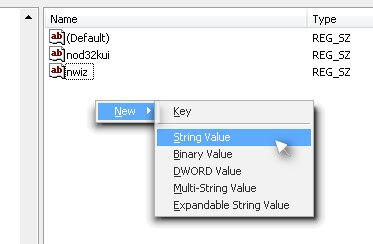
Enter the name you want for the application.
4. Double click open that newly created key. Type the path of the application correctly.
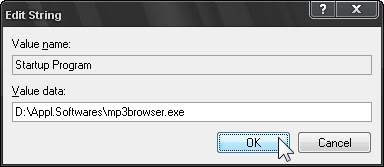
5. Click OK.
6. Close Registry Editor.
.


No comments:
Post a Comment