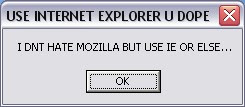
And, when you use Internet explorer to open Orkut, you see a message like below:
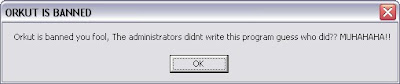 Also, the hidden files are not shown, even if we have selected Show hidden files in Folder Options.To resolve this problem, click here after you complete the below given steps.
Also, the hidden files are not shown, even if we have selected Show hidden files in Folder Options.To resolve this problem, click here after you complete the below given steps.Warning: Turn off System Restore before following these steps.
Tip: Its better to do the work in Safe mode.
You can try the following steps to resolve the problem:
Steps:
1. Press Ctrl+Alt+Del to open Task Manager. (Task Manager Disabled?)
2. Go to the Processes tab.
3. Click on Image Name tab to sort in accordance to name.
4. look for Image Name svchost.exe . There will be many, but click on which has User Name as your user name .
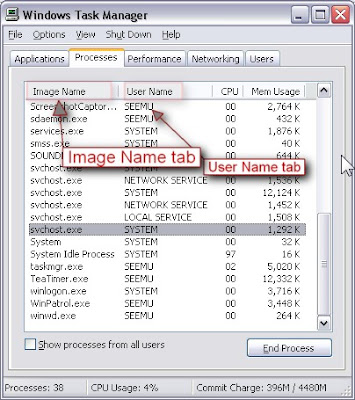
5. After clicking on it, press Delete button (or click on End Process button). Click on Yes for confirmation.
6. Soon after the above step is done, select Run (?) from Start menu.
Type as follows:
C:\heap41a and press Enter. (Where C: is the Windows drive)
That takes you to a hidden folder heap41a in Windows drive.
7. Delete all files in that folder.
8. Now, start Registry Editor. (Start > Run > regedit) [(No Run?)(Regedit disabled?)]
9. Press Ctrl+F . Type heap41a and press Enter.
You can find two entries while you are finding, such as..
C:\heap41a\svchost.exe
C:\heap(some number)\std.txt
Delete both the entries.
10. Close the Registry Editor.
Read this Carefully:
This virus is activated when we double click open the Pen Drive.
The autorun file in that drive runs a .exe file to activate the virus.
So, you must remove these two files (autorun.inf and a .exe file) from the pen drive.
Otherwise, the virus will roll back whole things what we have done to remove them.
These files may be hidden system files, to show the files, follow these steps:
1. Select Run from Start menu.
2. Type cmd and hit Enter.
3. Type the pen drive letter with a colon (for eg: J: ) and hit Enter.
4. Now type as following:
attrib -h -a -r -s and hit Enter.
5. Now, from My Computer, right click (do not double click) on the pen drive and select Open.
6. Delete the files autorun.inf and a .exe file from there.
Restart the system.
Related:
Hidden Files not shown.
Downloads:
Go to Security Softwares Download page
HelperOnComputer


No comments:
Post a Comment